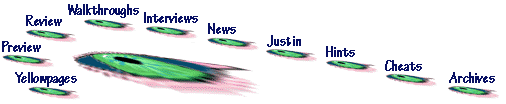Downloads:
Open the Baldur.ini file with notepad, look for a heading called [Program Options]. Under this heading type: Debug Mode=1, then save and exit. Start your game of BG2 as normal and in game press Control+Space to activate the console.
Console Cheats (Must be entered exactly as shown):
XP For Your Group
CLUAConsole:SetCurrentXP("XP amount here") press enter to activate. Note the XP Cap in BG2 is 2,950,000--do not use commas in the XP amount.
Gold
CLUAConsole:AddGold("Amount of gold here") press enter to activate. Note, as in the XP amount-DO NOT USE COMMAS!
NOTE: You can give XP to a single or all party members. Click once on the character you wish to give xp to and then enter the XP cheat while their portrait is highlighted. To give all party members XP click the little square box in the lower right of you display and you will see all your characters portraits highlighted. Open the console and enter the code.
Create Items
CLUAConsole:CreateItem("item code here",quantity here) then press enter. No commas in the quantity #.
Here is an example using the identify scroll code.
CLUAConsole:CreateItem("scrl75",100)
This will place 100 Identify scrolls in your lead characters pack. Note that any magical items you create need to be identified before you get the benefits of using them.
List of Items
- chan06--Drizzt's +4 Chainmail
- leat08---Studded Leather +3:Shadow Armor
- plat05--Full Plate +1
- helm04--Helm of Defense
- shld04--Medium Shield +1
- shld06--Large Shield +1
- shld17--Buckler +1
- ring07--Ring of Protection +2
- ring08--Ring of Wizardry
- brac14--Bracers of Defense AC 4
- clck02--Cloak of Protection +2
- belt06--Girdle of Hill Giant Strength
- boot01--Boots of Speed
- staf08--Martial Staff +3
- hamm08--War Hammer +2
- sw1h09--Short Sword +2
- sw1h40--Blade of Roses(LongSword +3 +2Cha)
- sw1h49--Ninja-To +1
- sw2h09--Warblade(2-H sword +4)
- bow18--Shortbow +2
- bow17--Longbow +2
- slng03--Sling +3
- ax1h03--Battle Axe +2
- halb03--Halberd +2
Create Creatures
CreateCreature("creature reference number goes here")
This will give you Monsters to fight. Here is a few samples:
- dragred=Red Dragon
- dragblac=Black Dragon
- dragsilv=Silver Dragon
- demnabo1=Nabassu
- dempi01=Pit Fiend
- uddeath=Demon Knight
- wyvern01 - Wyvern
- skelwa01 - Skeleton Warrior
- dragred - Red Dragon
- ghogr01 - Greater Ghoul
- dragsil - Silver Dragon
- mumgre01 - Great Mummy
- dragblac - Black Dragon
- mistho01 - Mist Horror
- lich01 - Lich
- orc05 - Orc Warrior
- hldemi - Demi Lich
- gendji01 - Djinni
- beheld01 - Elder Beholder
- ogre01 - Ogre
- uddrow27 - Drow Warrior
- behgau01 - Gauth Beholder
- icsalcol - Salamander
- trogi01 - Giant Troll
- vammat01 - Mature Vampire
- troluo01 - Splitter Troll
- icmin01 - Minotaur
- icbone01 - Bone Golem
- golsto01 - Stone Golem
- mindfl01 - Mind Flayer
Move to Area
MoveToArea("area reference number goes here")
This will warp you to any area in the game. Be careful to have all your Party members selected first. Here is a few sample places. You can get the area number of any Area by hitting the x key.
- Temple District=AR0900
- Graveyard District=AR0800
- Slums District=AR0400
- Waukeens Promenade=AR0700
- Government District=AR1000
- Bridge District=AR0500
- Docks District=AR0300
- CityGates=AR0020
- Umar Hills=AR1100
- Suldanesslar=AR2500
- The Nine Hells=AR2900
- Domain of the Dragon=AR1201
- Asylum Dungeon=AR1512
- Bodhis Dungeon=AR0801
- Astral Prison=AR0516
- Planar Sphere=AR0411
- Cult of the Unseeing Eye=AR0202
- Rift Dungeon=AR0204
- Demon Outerworld=AR0414
- De'Arnise Hold=AR1300
- Trademeet=AR2000
- Druids Grove=AR1900
Max Stats
When generating a character and if you have debug mode=1 or cheats=1 and you press CTRL+SHFT+8 it will max your stats. If you decrease some stats before doing this you can take some up to 19 for races that allow 19 (like elf dexterity).
Reveal Map
ExploreArea()
Reveals the entire map.
Heal and Jump
When you have Debug Mode=1 in your baldur.ini file, you may use [CTRL] + R to heal a character, and [CTRL] + J to jump to the location of the mouse cursor.
Heal Party
When you have Debug Mode=1 in your baldur.ini file, you may use [CTRL] + T to move time forward.
Instant Kill
When you have Debug Mode=1 in your baldur.ini file, you may use [CTRL] + Y to kill the person or monster the cursor is on.
Other Cheats
When you have Debug Mode=1 in your baldur.ini file, you may use [CTRL] + 1 to change armor class of selected character. [CTRL] + 6 and [CTRL] + 7 to change the model of the selected char (prev and next, respectively).
Remove XP Cap
To remove the Experience Point Cap in Baldur's Gate 2, first browse to your BG2 directory and make a copy of the BGMain.exe application file. Then, open a Hex Editor and open BGMain.exe. Search for the ASCII string 'xpcap' (all lower case). Change the 'x' to another character (any letter should work). Save the file, and launch BG2.
Note: Although your characters can now progress to level 40, for some checks the game still sees you as 20th-or-so. Spell progression for seems to cease at 20th level, and you may not have enough skill points to become Grand Master in every weapon or maximize every thief skill, even at 40th level. Save your game before you level your characters to 40. No game-critical events should be affected by your unnatural level.