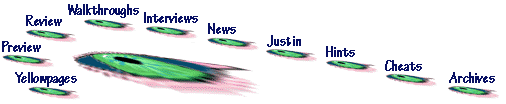Editor : This is usually a small program that allows the user to modify files saved from the game.
These can be saved games, or .ini files containing game-specific information. An editor is basically a
front-end for a hex cheat. Someone has created a program to do the editing for you based on
user-defined criteria.
FAQ : Short for (F)requently (A)sked (Q)uestions - a FAQ contains answers to commonly asked
questions pertaining to a specific program or game. This information could be hints on problem
solving, general playing tips, or just basic background info on the program itself.
GameHack Table : Cheats with the extension of .gh are made to work with a program entitled
"GameHack". Game Hack Download Section
Game Wizard Table : These cheats can only be used with a program entitled "The Game
Wizard". Game Wizard Table Download
Hex Codes : This is probably the most difficult cheat to pull off. The cheat will usually contain a "hex address" and a value to change it to. You must use a hex editor in order to use the cheat. Hex editing allows you to alter the game by changing values stored in the original .EXE or data files. Always make a backup before attempting hex editing. (For more detailed info on hex editing, please read the documentation packaged with the editor). See the Hex Workshop Download section for more about hex editing.
You always must backup your old file when hex editing. This is explained in our cheat definitions section on hex editing.
With hex editing if you do exactly the same thing as what is suggested you are bound to fail. Hex editing is a trial and error
process which requires that you try one thing, see if it works. If it works. Great. If it does not work, then restore your
backup file and try again.
Hex editing is not an exact science. It is an art. It requires that you understand the process and do exactly what is needed for
the situation. If the hex edit did not work, there may be several reasons that you need to adjust for.
Sometimes different versions of the game have different save game file configurations. The basic file is similar, but you need
to search for the correct location in the file for the information because it may be in a different place.
Some save game files grow as you progress in the game requiring you to look in different locations to make the changes in
different parts of the game. You have to know hex editing and hex code conversion to be able to search effectively. You
also must take significant amounts of time to document what you are doing and familiarize yourself with the file you are hex
editing.
Sometimes character names that you input into the game are written to the save game file. When this happens these names
are often close to where the data is that you need to change in the game. Searching for the name (in hex code) will often help
pinpoint where these areas have moved to each time you edit.
Hex editing is extremely difficult and easy for even an experienced person to mess up. We need to know the version of the game, the manufacturer, the year it came out, the distributor, exactly what file you edited and what hex you changed. What the hex was before you changed it and what it was after you changed it. In addition to the hex
you changed we need to know what the statistic read in the game prior to the change and after the change.
Hex editing is very difficult and it takes a lot of time, care, and patience to do properly and with any success.
Savegame : This is a copy of a "saved game file" from a particular game. This might be a game
saved after completing a very difficult level, or simply with modified characters for easy gameplay.
These files should be copied into the appropriate save-game directory of the game you are playing.
Solve or Walkthrough : This is a text or DOC file that contains step-by-step instructions for
completing a game.
Trainer : A 3rd party program that can either be a TSR (Terminal Stay Resident - usually used for
DOS based games), or can simply remain running while your game is in progress (for Win95 based
games). Trainers allow you to turn on and off certain qualities or enhancements that were not included
in the original game. This could be Unlimited Lives, Unlimited Money, Invulnerability, etc. The trainer
alters the original memory locations to allow you to "Cheat" where you wouldn't be able to do so
without it.
You will need these instructions to use a trainer, since most trainers do not come with instructions. To use a trainer, first start the game and get into the area of gameplay, beyond the menu selection screens, in other words, start playing the game. Use the combination of holding down the Alt key and then pressing the TAB key to access the application selection menu and return to the Windows 95/98 interface. Launch the cheat program and try the options under the buttons, and pull down menus. Use Alt-TAB to go back and forth between the trainer trying out different options to see how they work in the game. Don't be afraid to experiment.
Trainers work only with specific memory locations and usually with only specific versions of the game. Some versions differ only in language but still the cheats will not work. Very small version differences can mean a change in memory locations. Often game distributors think that cheat codes will cost them money in the distribution of the game, making the game too easy and therefore not as enjoyable. So many patches actually inactivate cheats.
Trainers will not work properly unless they are in the correct directory. Did you put the trainer in the game root directory or
in the directory where the game execute file is (The file that boots the game)?
Other problems have to do with the version of the game. Sometimes trainers only work with the game before or after an
update. Can you send me the game version you are using?
Sometimes the person is not using the trainer properly. Some trainers require that they be launched before the game is
launched others after the game is launched. Most are of the latter type. You need to boot the game. Then you use Alt-TAB
to get out of the game and boot the trainer. Did you try this?
Some trainers activate from the trainer and others activate while in the game. Some use hot keys, such as the "F11-key" to
activate the cheat. Sometimes you use the hot key when in the game itself and other times within the window of the trainer.
Finally even when active some cheats require something to get them working. For example, in Baldur's Gate the trainer
requires you to push the F-11 function key to activate the hit point cheat, but in order to make the cheat work you must right
click on the picture of the character from the adventuring window of the game. (not in inventory, priest or mage spells, or
any other utility screen).
UGE file : Cheats with the extension of .uge are made to work with a program entitled "The
Universal Game Editor". UGE (Universal Game Editor) Download File
UHS file : Cheats with the extension of .uhs are made to work with a program entitled "The
Universal Hint System". These are almost always extensive hints or complete walkthroughs for a
specific game.