HOME
By Al Giovetti, 03/14/97
Price:$50
Genre:sports
Release:
Developer: Access Software
Lead Artist:
Programmer:
Producer:
Publisher: Microsoft
Phone: 800-936-3500, 206-635-6100
Website: www.microsoft.com /sports/golf
Requirements:Windows 95 or NT 3.51, 486 DX2, 66 MHz, 8 MB RAM, 25 MB hard drive space, 2X CD ROM, 256-color SVGA graphics, mouse, sound card, modem or LAN for multi-player.
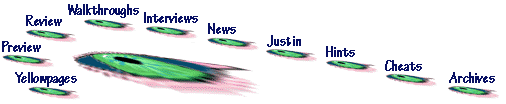
Microsoft Golf 3.0
History
This is the third version release of the Microsoft Golf game. Early versions of Microsoft Golf were created by Access Software who later brought out their own computer golf game, Access Links LS which has a superior interface, graphics and other features.
Company Line
Adjust your grip on reality. Microsoftģ Golf is now better than ever with a lightning-fast Windows 95 game engine, superior graphics, and a realistic feel from start to finish.Challenge Your Friends: Golf is a social game, right? So donít play alone. Add a little competition with the Multiplayer feature which lets you play head-to-head via modem, network, and now the Internet with our new Multiplayer patch. You can also challenge one of the tough new computer opponents to a round.
Name Your Game: Tired of the same old game? Take your pick from four scoring options: traditional play, match play, skins, and team bestball. Computer-controlled players ensure that you can always find a challenging opponent. You can even bring an attitude to the course by selecting a player animation and sound scheme that fits your mood that day.
Expand Your View: If you canít read the terrain of a hole, even a great swing isnít going to help you place the ball well. Thatís why Microsoft Golf lets you, shall we say, cheat a little bit. You get four different views of each hole: from the tee, behind the green, a birdís eye view, and a side profile.
Choose Your Course: You'll find two new courses to choose from in Golf 3.0. Tee off in the majestic mountain setting of Banff Springs or at the renowned Harbour Town Golf Links in South Carolina. Also, check out our diverse collection of add-on courses.
Play with a Pro: Duffers, youíre not alone out there on the big green pasture. Ask the Caddie Wizard to help with club election. Click the Tip button for video advice (988 Kb) from the course Pro. Take an aerial fly-by (972 Kb) to see what lurks along the fairway. And online Help provides lessons to help you brush up your skills.
Game Play
Game play is still dominated by the swing meter that is controlled by the keyboard or mouse. You click the mouse to start the swing up and click at the apex and then click at the bottom. If you miss the line at the top or at the bottom the ball will not fly as it was intended, resulting in a slice, wobble, over or under hit ball. The swing meter keyboard or mouse control has never been a satisfactory interface. More realistic club controllers often have the grip and weight but not the balance of the real clubs so that most golf games have been limited to those who enjoy playing cyber golf and not the real game.
The game play includes four newly updated courses: Alberta Baniff Springs, South Carolina's Harbor Town, North Carolina's Pinehurst, and Hawaii's Mauna Kea. The first two come with the game and the other two are available as an extra cost add-on. The list of standard features include hole fly-bys, narrative strategies, pro tips, and stroke advice. Artificial intelligence players seem more intelligent and agressive this time around, as well.
Plot
Be the best on the golf course and also play on a network, internet or over a modem.
Graphics
A in past Accolade games, the terrain is beautiful with full photorealistic courses that are detailed down to the ball cleaner and sometimes off course features. The courses include Alberta's Banff Springs and South Carolina's Harbor Town. You can add on North Carolina's Pinehurst and Hawaii's Mauna Kea later as add-on courses. Since Microsoft Golf is really an Access product it can also import courses from the Links Championship Courses. A built in converter converts the courses into the new Microsoft high resolution format.
Animation
The animated characters are less than those seen in Links LS and other golf games but better than Sim Golf.Voice Actors
Commentary keeps you up with what is going on in the game.Music Score
Sound Effects
Utilities
An effective, online tutorial helps you to master the mouse controlled golf interface, one of the most disorienting and disagreeable features of all computer golf games.You can create character opponents and team members, and customize skin, player rating (1-10 in six categories), shirt and hair color, clothes style, and sex.
Multi-player Features
Play one to eight players over phone modem, network or internet. You must download the free 7.8 MB multiplayer patch from the Microsoft Web site. You can play the game free over Internet with the Microsoft Internet Gaming Zone. Getting up and running with the Microsoft Internet Gaming Zone (MIGZ) is quick and easy, just a few mouse clicks. The MIGZ is cheaper and easier than TEN or Mplayer.Cheats, Hints, Walkthrough
Journalists
Kevin feels the commentary is annoying. Ned feels the graphics are out of date and the interface is "clunky."Put your review right here by emailing us your text.
References
Microsoft Golf Web SiteKevin J. McCann, Computer & Net Player, volume 3, number 10, March, 1997, pg. 83, 70%.
Scott A. May, Computer Gaming World, issue 143, April, 1997, pg. 112, 80%.
Ned Gaskins, PC Gamer, volume 4, number 4, April, 1997, pg. 136, 65%.





