HOME
By Al Giovetti
Publisher
Phone:
Website:
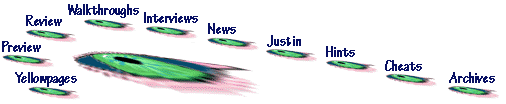
WinWhatWhere For Families
WinWhatWhere for Families is the right stuff.
Locks only keep an honest man honest. A real crook can get in anyway. Desire coupled with time and fueled with curiosity and other human characteristics, such as rising to meet a challenge may actually encourage people to hack past filters that prevent people from going to demonic, pornographic and otherwise "off limits" sites for sane people, much less children.
The real trick to keeping keeping people and children from wanting to go to sites, and if they wander into one, getting them too click out.
From: Tom Wolf, twolf@cpinews.com
CC:
cpi@cpinews.com
Dr. Giovetti,
Great talking with you again. Below is a pitch and press release on the WinWhatWhere For Families product. You can find reviews of WinWhatWhere Professional and WinWhatWhere For Families as well as extensive links to resources on filtering and monitoring software at: http://www.winwhatwhere.com/what.htm. You will be able to find links to the "Investigator Beta" page for peek at the powerful monitoring functions it will offer. They also have a nice "Corporate Art Gallery," if you have the time and inclination (or want a chuckle.)
As promised, we will send you a WinWhatWhere Professional and a WinBatch Compiler. I am also going to throw in a CD from Wilson WindowWare. It includes WinBatch, WinEdit and their entire web site. They are located at http://www.windowware.com or http://www.winbatch.com.
Again, nice talking to you. Feel free to contact me for any additional information or materials.
Regards, Tom Wolf, Computer Product Introductions Corp., 425-451-7000 twolf@cpinews.com ---
Summit, Schmummit, Filter, Schmilter,
Internet content filtering software is a heavy handed, wrong-headed approach laden with the basic logical flaw that objectionable material will always evolve faster than any filtering database can ever hope to keep up with. These programs give parents a false sense of security and suffer from yet another fundamental logical defect - the Internet is not the only point of entry for objectionable material on a PC. They simply don't work as intended and the companies admit it. Susan Getgood of Cyber Patrol says parents, "can sit with their kid if they are really that worried," about the inadequacies of blocking programs. She is only partly right. There is also WinWhatWhere For Families.
WinWhatWhere Corporation offers a purely hands-off, "trust yet verify," monitoring solution addressing these concerns.
Look at Everything
Of course, the best option is to be there with your child helping them make informed decisions navigating the Internet rather than trusting a piece of software. Parents should consider their children's total computer usage, not just Internet usage. Did they get an X-Rated CD-ROM? Is Doom the only program run on the home computer? Were they really using the computer for homework, and for how long? Clever marketers already hide offensive material from filtering software programs, so how effective are they? And what about older children? Filtering may be a viable solution for controlling young children's access to Internet material, but what about adults and mature children?
A Better Answer
W3 for Families provides an easy answer to giving children and young adults full access to the richness of the Internet and the Web, while providing for full accountability, and without having to be there. A parent can virtually sit beside their child with WinWhatWhere For Families.
W3FF is a $29 version of the company's award winning networking program designed to meet the needs of families who object to censorship. This new program not only monitors Internet activity, it monitors every activity on the PC including all applications launched, elapsed times, inactive times and every URL a browser happens to go to. W3FF includes several ease of use features including "Instant Reports" and "hyperlinked" log files - see a questionable web site or document - just click and go. W3FF gives children the freedom to explore while allowing parental review and involvement. This gives parents a precise tool for reviewing their children's computer activities without intruding, blocking, or censoring anything. The press release is below.
WinWhatWhere is at: http://www.winwhatwhere.com Links to arguments against filtering can be found at http://www.winwhatwhere.com/whatsnew.htm
Feel free to contact me to set up an interview or for any additional information, review copies or materials.
Regards, Tom Wolf, Computer Product Introductions Corp., 425-451-7000 twolf@cpinews.com ---
For Immediate Release December 8, 1997
** New Product Announcement **
WinWhatWhere For Families™ with Quick Start Now Shipping
New Version of Award Winning "Monitoring Program" Costs $29, Provides Solution to Internet Censorship Problems by Tracking all Computer Usage On and Off the Internet
Company Contact:
Richard Eaton
President
(509) 585-9293
925 W. Kennewick Ave.
Kennewick, WA 99336
(509) 585-9293 * Fax: (509) 585-9294
Email: w3@winwhatwhere.com
http://www.winwhatwhere.com
Press Contact:
Tom Wolf or Richard Leeds
Computer Product Introductions Corp.
(425) 451-7000 * Fax: 425-451-9791
twolf@cpinews.com
WinWhatWhere For Families™ with Quick Start Now Shipping
New Version of Award Winning "Monitoring Program" Costs $29, Provides Solution to Internet Censorship Problems by Tracking all Computer Usage On and Off the Internet
Kennewick, WA - December 8, 1997 - WinWhatWhere Corporation today announced the release of WinWhatWhere For Families with Quick Start- a special version of their award winning time and usage tracking software tailored to meet the needs of families with computers. WinWhatWhere For Families provides parents a powerful tool for reviewing their children's computer activities without intruding, blocking, or censoring. W³F gives children the freedom to explore the home computer and Internet with parental review and involvement.
At the release, Richard Eaton, President of WinWhatWhere, said: "Our customers told us they need a complete picture of their family's computer usage, not just the Internet activity. Parents want to know how long their kids are playing video games, doing homework, surfing the Web, or hanging out in chat rooms." He added, "Parents can now find out what their children have been doing on the computer with a minimum of fuss." Some of the features that make WinWhatWhere For Families a unique and powerful tool include:
* Instant Reports - W³F comes with over 20 predefined reports that are a mouse click away. The Instant Reports can even be automatically printed when the computer is shut down. Parents can now just walk by the computer and pick up a summary of the day's use waiting for them in the printer. Customized detailed reports can also be generated using W³F's data selection and report generator.
* Click & Go - See an interesting homework file or a questionable Internet site, file, or program? W³F creates hyperlinks in all reports for Internet addresses, files, and programs. Double click on the link and W³F will launch the program. If it is an Internet address, it will even start your browser and take you there.
* Security - W³F's security features prevent tampering with the monitoring and reporting abilities. W³F incorporates technology from WinWhatWhere Professional that make it virtually impossible to disable without authorization.
* W³F Stays Out Of The Way - W³F has little or no impact on system performance and can be run completely hidden or visible in the system tray. Most family computing mischief can be eliminated by simply letting the kids know they are being monitored.
WinWhatWhere For Families "Quick Start" guides parents through the installation and set up options for:
* Password Protection
* Hot Key Access
* Running Instant Reports
* Selective Application Monitoring
* Hidden or System Tray User Exposure
* Custom Reports
WinWhatWhere For Families monitors:
* Date
* Time Started
* Elapsed Time
* Program Name
* Caption (Web Sites, Documents, Files)
* Inactive Time
Some of the predefined Instant Reports include:
* Internet Use For Today
* Internet Use For This Week
* Top 20 Internet Sites Visited This Week
* Caption Summary
* EXE Summary By Date
* Total Time By Date
* Top 20 Programs Run This Week
* Top 20 Captions For Today
WinWhatWhere For Families is immediately available for Windows 95 and Windows 3.x, on any standard PC. W³F is priced at $29.00. A fully functional evaluation version is available at http://www.winwhatwhere.com
For additional information, or to receive a review copy, please contact Tom
Wolf or Richard Leeds, at Computer Product Introductions Corp. (425)
451-7000 or twolf@cpinews.com, or Richard Eaton, President, at WinWhatWhere
Corp. (509) 585-9293 ree@winwhatwhere.com.
About WinWhatWhere
WinWhatWhere Professional was named "Communications and Networking Software
for 1997" by the editors of PC Magazine at the fourth-annual Ziff-Davis
Shareware Awards. In use at all levels of business and government,
WinWhatWhere Professional's abilities to monitor computer usage and track
projects in a network environment have made it a unique and controversial
product since 1993. WinWhatWhere For Families provides the powerful time
and usage monitoring capabilities of WinWhatWhere Professional to the home
setting, where parents will now be able to better manage PC usage by their
family.
