HOME
NEWS
By Al Giovetti
Publisher
Phone:
Website:
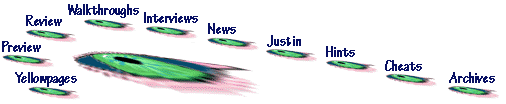
How to buy a printer without making an idiot out of yourself
by Al Giovetti
Like everything else, printers have changed drastically. One nice thing is that printers have come down in price -- not as much as other computer components --- but they still offer greater value for your buck over previous years.
There are basically two types of printers that you should consider buying: the color ink jet printer and the black and white laser printer. The color ink jet printing technology has become much more sophisticated in the last few years with high end commercial models starting to emerge at very reasonable prices. Hewlett packard has recently put together a combination package of flat bed stationary copier with a scanner, printer, and fax capability that is a bargain, since ink jet ink is often cheaper than toner.
Other aspects of the high end color ink jet printers that may appeal to the business user is the high-quality output, fast speeds, and networking features that are now standard on these printers. One aspect you have to watch out for is whether the ink jet printer is compatible with your software before you buy. Many programs that involve graphics and forms that require special fonts, like tax fonts, may not be compatible with many of these new printers. You should also be careful in this area when purchasing a laser printer, as many of the low cost "personal" versions of laser printers are much slower and contain much less processing power that will speed up forms printing greatly in the professional, and incidently the more expensive, printers. Check with your software manufacturer for these kind of support questions.
Newer ink jet printers have four colors: red, blue, yellow and black. Many of the printers now can be purchased with four ink resevoirs while others have one three color cartridge of red, blue and yellow and a separate black cartridge. The four cartridge printers tend to be more economical because you will not throw away a cartridge that has only run out of one color of ink, while the other two colors are still good.
Lets take a look at some definitions:
Capacity: One of the most important things to consider when buying a computer printer or a photocopier. If you buy a machine that does not have the capacity to handle your output you may end up drastically shortening the products service life. Simply, you may have to replace the device many months and years before necessary. This is an unnecessary extra expense that could have been avoided by simply buying a model that could handle the office load. The number of people who use the printer may give you an indication of the needed pages per month.
You should also keep in mind that you may have this printer for more than five years and that if the capacity increases it may not take the load and you may have to replace it. Keep in mind that you should always leave room in the capacity for expansion. Also you should consider peak periods because printers that are hardly used during the year but are used very extensively during certain months need a higher capacity to cope. Don't just divide the yearly copies by twelve look for the maximum load during your busiest time.
Peer-to-peer networks normally have light printing loads. The dedicated server environment tends to require higher capacity than other types so this should also be factored into the equation. Other items to consider are the need to print on 11 x 17 inch paper or any other special printer needs. Inkjet printers are perfectly fine for this type of network. Dedicated servers with more than 10 users may have to pass on using an inkjet as their network printer and buy a high capacity laser.
CMYK relates to the four colors cyan (blue), magenta (red), yellow, and black (the k from black). CMYK tells us that we have a four color printer rather than the older three color ones that did not even print in black but a mixture of colors that looked brown for text and graphics. You want to make sure you buy a four color printer and if you can one with four separate color resevoirs.
Ethernet: The accepted type of local area network, or LAN, that most of us use in our offices. This uses the IEEE 802.3 standard. The ethernet comaptibility for a printer may be necessary for networks that use a server - workstation technology usually seen in larger offices with over 5 computers rather than the peer-to-peer set up in small offices of five computers or less. Ethernet implies high capacity in that the output of the computer can take 5,000 to 12,000 copies per month.
Inkjet printers: Inkjet printers force a tiny drop of ink out of the print head and onto the paper. The drop is very small at 3 to 8 picoliters in size. New technology allows the colors to blend providing a variety of color shades that resemble true photographic quality. The drop can be produced by using a piezoelectric device to force the ink out of the inkjet nozzle causes the charged ink crystals to expand and expell the ink bubble in the piezoelectric drop on demand devides or a heat formed air bubble in the thermal drop on demand systems.
Inkjet printers can produce 1200 x 1200 dpi that rivals a laser and 1440 x 720 dpi that is almost laser quality. These high end results have caused the numbers of printers sold to soar driving down prices. Better quality printers are available at lower prices. Speed has not yet caught up to laser with ink jet showing speeds of 7 to 12 pages per minute or ppm.
Laser printer: The laser printer uses a laser to scribe the image on a magnetic drum that rolls through a "slush" of charged plastic toner particles. This toner dust adheres to the drum which then picks up a piece of charged paper and transfers that toner to the paper while retaining the scribed pattern. The paper is then put through hot rollers that fuse the plastic poweder image to the paper with the heat. The high quality raised print is the best image produced by printers today and rivals the highest quality offset printers for quality and durability. One drawback is that certain plastics can leach the print off the paper surface which is not the case with an inkjet printer. Laser printers are generally faster than inkjet, and their resolution is better. Lasers support from 300 to 1200 dots per inch and can print from 12 to 60 pages per minute with a cost of $1000 to $6000 retail. Color lasers are coming down in price but still may be too pricey for many buyers. Printing reports and graphics in color may impress your customers since color is easier to understand than black and white -- especially with illustrations. Special applications include the ability to use digital cameras to take pictures which can be printed as part of the text in a report in full color and with very high quality results.
Parrallel Port: This is the port or socket that is used to connect the printer to the computer. Many printers do not come with a compatible cable attached like a monitor so you must buy a cable when you buy the computer to make it work unless you already have one. The parrallel interface is much faster than a serial one on a computer since it sends multiple bits of data through in parallel rather than one bit at a time like a serial interface. The new technology requires that printers and computers talk so cables must support bidirectional technology so that the computer and the printer can send and recieve information over the same cable.
Peer-to-Peer Network is the simplist form of local area network, or LAN, available. Peer-to-peer only requires two computers equipped with Windows 95/98 to work and therefore does not require the more important Windows NT server and workstation which is required in the server type LANs. In this type of network all the personal computers, or PCs, in the network work as servers to all the other computers. The Windows NT server and workstation environment requires a separate computer be set up that no user uses but controls the network and the network communication devices such as printers, modems, scanners, fax ports, etc. This type of server is often referred to as a dedicated server.
Resolution: Just like a monitor, the sharpness and crispness of the printed word is important to your eyes as well as the presentation that you make to your clients and customers. Printers and scanners use dots per linear inch as the standard for resolution. For example 300 dots per inch, or dpi, referrs to 300 dots per inch in one direction and 300 dots per inch in the perpendicular direction (other direction) resulting in 300 x 300 or 90,000 dots per square inch.
Universal Serial Bus: Everything is starting to use the Universal Serial Bus or the USB, so why should printers be any different. The USB can be used to hot swap or change without turning off the computer any device which is USB compatible. These devices are also self configurable in that when they are plugged in, the computer notices that they are there and can recognize and configure the device automatically. Macintosh computers can accomplish this simply but IBM compatible Windows 98 computers slow down their other operations by "pinging" the USB port. This means that the computer continually is sending a signal to check what is being added to the computer. USB devices are powered so that the Macintosh can recognize whenever a device is plugged in since it closes an electrical circuit. Perhaps later additions to the IBM / Windows computer lines will figure out this trick and incorporate it in future versions. USB has a maximum bandwidth of 1.5 Megabytes per second (Mbytes) per device for up to 127 separate devices per USB port.
When buy your computer add to your purchase some paper, a bidirectional printer cable and extra inkjet cartridges. The price of cartridges should be noted and compared when making an informed purchase. Be advised that the more popular the printer the more easily obtainable are the inkjet cartridge refills. Hewlett Packard refills and supplies are much easier to come by due to their high popularity.
